Address
304 North Cardinal St.
Dorchester Center, MA 02124
Work Hours
Monday to Friday: 7AM - 7PM
Weekend: 10AM - 5PM
Address
304 North Cardinal St.
Dorchester Center, MA 02124
Work Hours
Monday to Friday: 7AM - 7PM
Weekend: 10AM - 5PM
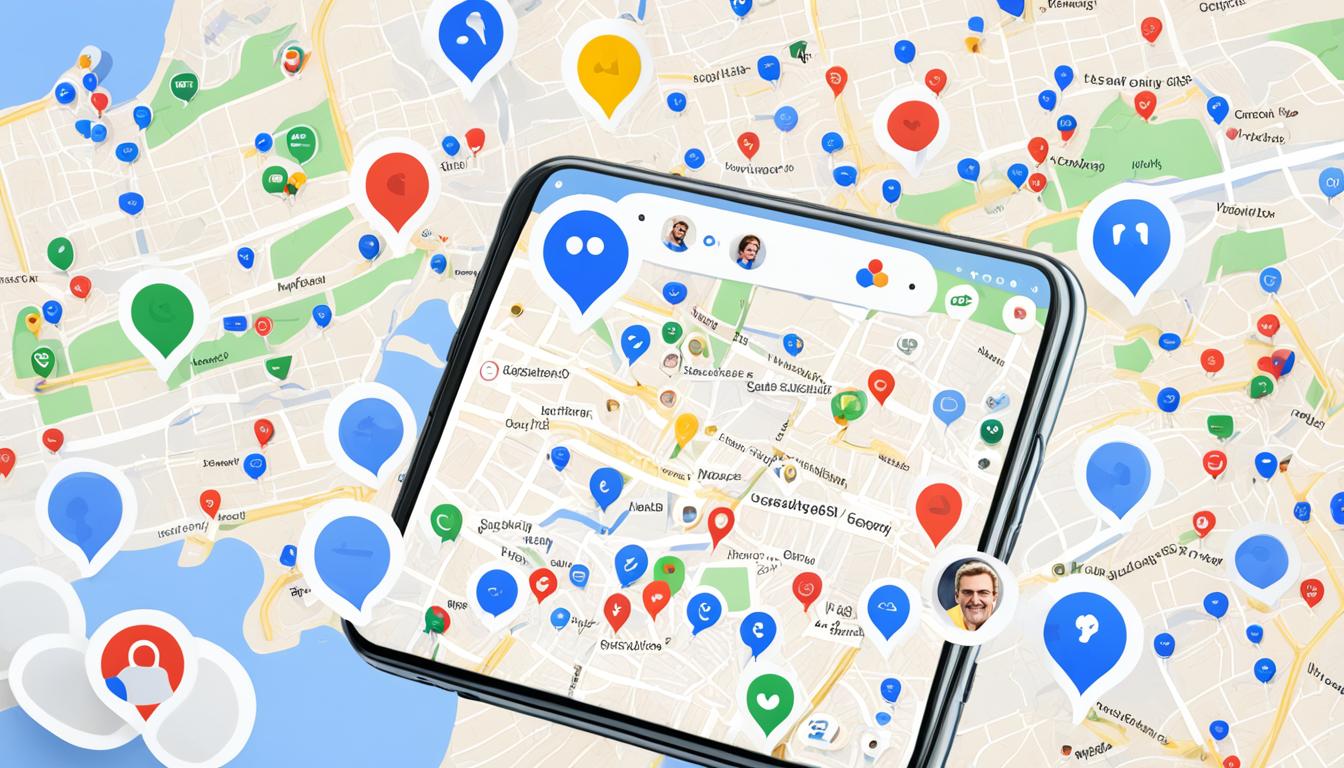
Did you know that over 80% of consumers look at reviews before heading to local shops? Google reviews are vital for any business. They affect how it looks online and where it shows up in search results. Knowing how to handle and make use of these reviews is wise for any business owner.
For business owners, keeping an eye on customer reviews on Google Maps is key. It helps shape your online image. Good reviews can make your business rise in search rankings. But, you must handle bad feedback with care and prompt responses.
People trust reviews to judge a product or service. Both good and bad reviews, when balanced, actually build trust. They show your open response to feedback. By actively seeking and managing reviews, you prove your dedication to great customer service. This, in turn, bolsters your reputation.
Google favours businesses with many high-quality reviews. They often appear higher in search results. Using tools like review automation can make staying on top of reviews easier. It’s a method to enhance your online reputation.
Starting well with review monitoring and online reputation management means checking your Google Business Profile. You should also get to know Google’s rules for reviews. Doing this prepares you to deal with reviews and keep your profile in good shape.
To reply to reviews, you need a confirmed business. By verifying your business on Google, people can see your info on Maps, Search, and more platforms. This lets you talk to customers, solve their problems, and show that you’re all about top-notch service.
It’s key to be aware of and stick to Google’s review rules for a strong reputation management setup. Stay informed about the site’s policies on dealing with reviews, dodgy content, and asking for feedback. This knowledge is vital for handling the review system well and keeping your business on the right side of the rules.
Asking your customers to review your business can help a lot. It’s a great way to improve your online customer feedback and online reputation management. Try making it simple for happy clients to tell others about your services.
Get reviews by asking your happy customers for feedback. You can give them a special URL. This link makes it easy for them to leave Google reviews. Remember, they don’t need a Gmail to do this.
Make sure it’s easy for customers to review you. Add a “Leave a Review” button to your site, emails, or flyers. This makes it more likely that satisfied customers will share their feedback.
Show off your best reviews on your site. Doing this helps you build trust with new customers. Plus, it encourages others to leave their own positive remarks, boosting your reputation management.
It’s vital to keep an eye on reviews on Google Maps for your online reputation. When you get a new review, read it carefully and think about what’s said. If someone’s happy, thank them and say you can’t wait to see them again. This shows you’re thankful for their good words. It also tells others you care about review monitoring and your customers.
Being aware of your reviews through sentiment analysis and text analytics is key. Always check your Google My Business for new feedback, and make sure you answer every review. With opinion mining, you can really understand how customers feel. This lets you reply in a personal and impactful way.
Sometimes, you’ll get a bad review from an unhappy customer. If this happens, don’t get defensive. Instead, show you understand and want to fix things. Be professional and say sorry for their bad experience. Also, ask them to get in touch so you can help. Handling negative reviews well shows you care about making customers happy. It turns a bad review into a chance to show your commitment and improve your bond with the reviewer.
Customer feedback is gold for your business. By actively reacting to reviews on Google Maps, you can solve issues. Plus, you can use good reviews to make your online reputation and content better.
Don’t lose a great review in the mix. Show off happy customer reviews on your website, in marketing, and at your store. This builds trust and gets others to share their good experiences too.
Use social media to get your best reviews noticed. Post parts of or pics of great reviews on Facebook, Twitter, or Instagram. This trick helps tell people how great your service is and might get them to share too.
In the current digital era, keeping track of reviews and managing them takes up a lot of time. For companies of any size, this can be a challenge. Yet, there are many platforms and plug-ins out there to automate this task. They help you keep an eye on reviews, reply to them, and use them to your advantage.
These tools offer something special: sentiment analysis and text analytics. They can tell if a review is positive, negative, or neutral. They also find key points like common issues, what people like, and what they don’t. This info is very valuable.
Thanks to opinion mining and text analytics, you get a real insight into what your customers feel and think. With this knowledge, you can improve what you offer and your overall customer service. It also helps adjust your marketing and how you manage reviews. Handling these details well can boost happy feedback and solve any problems quickly.

Getting a good review management tool can really make a difference for your company. It helps you keep up with what people are saying and use feedback to grow and shine online.
Keeping your business’s online image positive is vital. It means keeping an eye on what people say about your brand. And also, fixing anything that might hurt your reputation, like fake bad reviews.
Sometimes, you might get a bad review that’s not true. It’s tempting to get upset, but it’s better to stay calm. Answer the review in a friendly way and offer to fix the problem directly. This shows other customers that you care about their experience.
Checking and responding to online reviews is not all you should do. It’s also crucial to look out for any mention of your brand. This way, you can tackle any bad information early. By managing these issues well, your customers can continue to trust your business.
Your customer feedback and reviews are key to your marketing plan. They help build trust and improve how people see you online. Positive posts can draw in new customers, boosting your business.
Great reviews on Google give your site free Google advertising. Include these accolades in ads, on your page, or on social media. It shows others that your business is reliable and offers top-notch products or services.
Use customer reviews to create content marketing material. By looking at what customers say most, you find new topics for blogs, tweets, or videos. This approach can help build strong relationships with your customers.
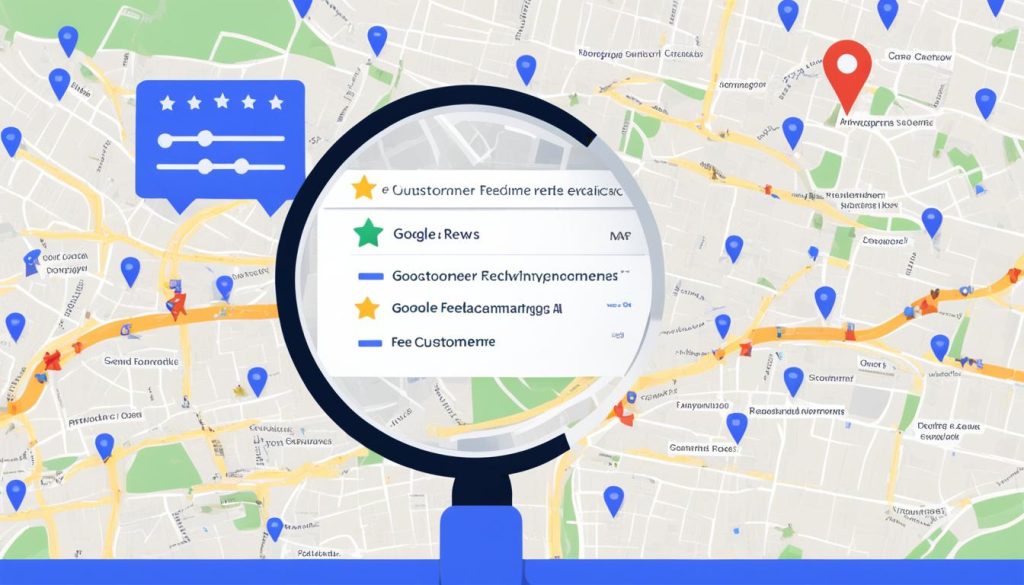
As a business owner, knowing Google’s review rules is key. Make sure your review moderation follows these rules. Keeping in line helps you manage your online reputation well. It also helps with customer review response.
When asking for reviews, stick to Google’s rules. Don’t give rewards for reviews. Just ask if customers had good or bad experiences.
Be open about how you handle reviews. Let customers know their feedback shows on your Google Profile. Following Google’s advice makes your review moderation seem trustworthy. This can boost your online reputation.
Staying on Google’s good side improves your brand’s trust. It also helps your local search rank. By following these rules well, you can deal with reviews better. This will make your Google Maps and Search presence strong and positive.
Your Google reviews offer a lot of valuable information. This data can help you improve how you serve your customers and boost your marketing. Sentiment and text analytics let you understand what people are saying.
With sentiment analysis, you’ll know if reviews are good, bad, or just okay. This can show you what needs work. It also highlights your strengths. You can then act on feedback fast and promote what’s great about your business.
Moreover, text analytics delve deeper into customer feedback. This method finds recurring topics, like product quality or staff friendliness. It also points out any issues or areas where you excel. Knowing these details helps you improve and focus on your business’s strengths.
Using sentiment and text analytics, you can change how you view reviews. They become a tool for making your business better. This approach helps you create a more thoughtful customer experience. It also shapes your marketing and enhances your relationship with customers.